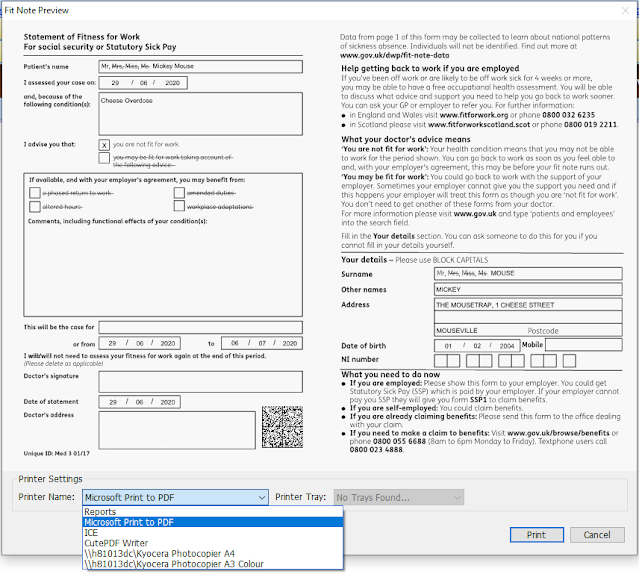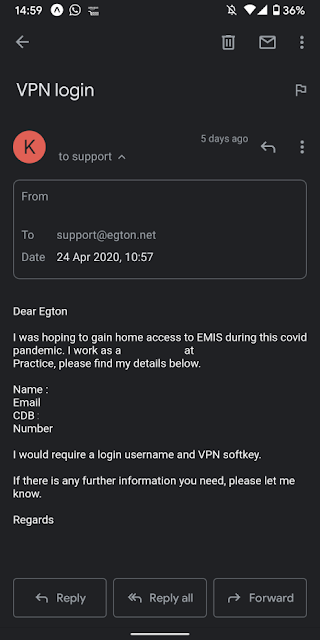New to Partnership Payment Scheme £20000+ golden handshake?

A new scheme came out earlier this year to try encourage more GPs to take on partnership roles. In it, it promised up to £20,000 for new GP partners who signed up after April 1st 2020. Things slowed down due to Covid19 but details about the scheme have just been released which can be found here but below is the breakdown. Starting from 1st July, new to partnership GPs will be eligible for a sum of up to £20,000 for a full-time GP (37.5 hours a week). Also included will be 20% to go towards tax and national insurance. Participants must be new to partnership, and be joined as a profit sharing partner. The hours to sessions are in the table above. It appears full time is equivalent to 9 sessions (4.5 days). The amount given will be pro-rota depending on many hours you do. Participants must deliver a minimum of two clinical sessions per week (4hr 10 mins each) in their general practice partnership setting (other than when on annual leave or on short-term sickness...