How to electronically sign sick notes
With Covid19, we're trying to reduce footfall into the surgery and trying to send things out to patients. Sick notes are a big administrative reason why patient's come into the surgery. One way of reducing foot-fall is send them the sick notes electronically.
Here is a guide on how to sign and send sick notes electronically on Emis Web but the same will apply to most patient management software like Vision and System1.
Creating the Sick Note
Once inside the patient's record, create your sick note as you normal would. Before you print, you must press 'Preview'. When it comes to printing, change the printer to 'Print to PDF' which is an option in Windows 10. If you don't have this option, you will have to install another Print to PDF option, I recommend Cute PDF which does this as well and is easy to set up.
The reason why you must press preview is that EMIS can crash if you just print it straight away without previewing it first. The preview screen will look like this:
Click 'Print' and it will prompt you to save the sick note. I suggest creating a new folder in your Documents folder or on the Desktop. Once that is done, you need to find the location of the sicknote and open it in Adobe Reader DC. If you haven't got that PDF reader, then you can install it here.
Signing the Sick Note
Once open, you need to rotate the document once counterclockwise by going to View menu in top left corner. Then you need to sign the sick note. You first click on either of these two places:
This will open up the signature menu. Click 'Sign'. Add a signature however you like to do it. I like to draw it with my mouse and type up an initial next to it. Once you create it, you can place the signatures in the relevant box.
Almost done. Go to file and Save As, and save as a new filename, I suggest adding the word 'signed' so you don't mix up the signed or unsigned versions. Once saved you can send it to the patient via a secure email or to their phone on Accurx. It is good practice to delete the PDFs once finished, a record will be stored on EMIS anyway.
If you enjoyed this post, please consider sharing it below.
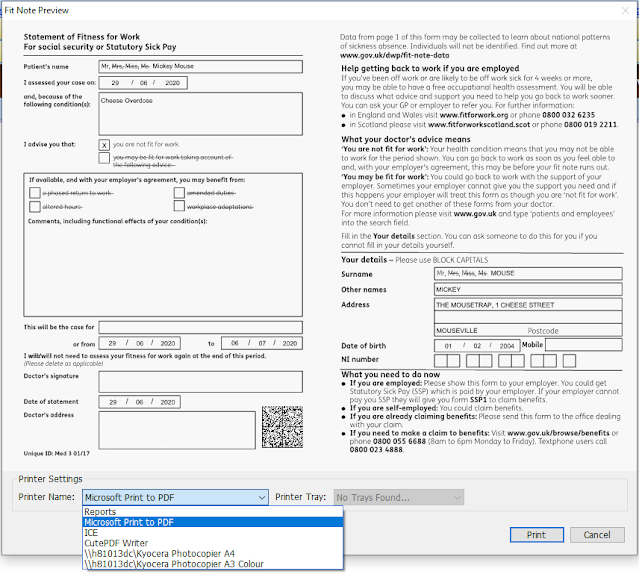



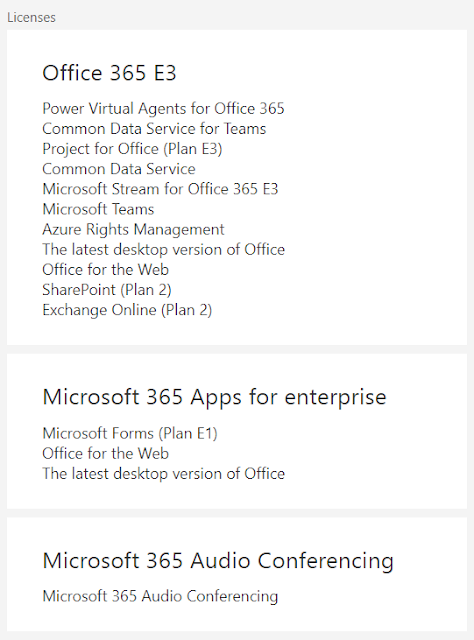
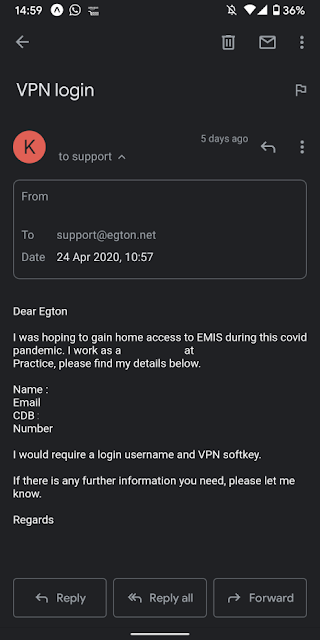
Comments
Post a Comment