How to set up Office 365 for NHS workers
During the Covid-19 lockdown, the NHS was doing some big deals. One such deal was with Microsoft to provide all their staff with Office 365. This includes their email services but also 1TB cloud storage, video-conferencing software and importantly their suite of Office programs. This includes their well known MS Word, Excel, PowerPoint and more. This was agreed from the 15th June 2020 and will last until April 2023, though hopefully longer.
Those who have used these suite of programs recently may already know, but if you want to use the latest edition of Word, Excel or PowerPoint, you will now need an ongoing subscription. There is no longer a yearly release of these programs that you would purchase as a one-off, now you purchase a Microsoft 365 subscription that will allow you to download the newest edition of these programs. This allows you to use the online, desktop or mobile office apps. Personal subscriptions start at £59.99/year but with this NHS collaboration with Microsoft, this is a effectively a small 'perk' of the job (odd to associate this with the NHS).
The NHS has signed up to the 'Office 365 E3' package. This allows downloading the Office programs to 5 PCs/Macs and 5 mobile devices, 1TB cloud storage, Teams meetings and other enterprise software. Below is the full list of what is included:
To get the suite of Office software on your PC, sign into Office.com with your NHS email. This may be already what you do for your email anyway. You will get into the main account screen. In the top-right, is the install Office button. Click on that to install Office.
It will download a small installation file to your computer, which you can run as soon as it downloads. It takes a few moments to download all the big files onto your computer, up to 20 minutes.
That's it! You should have the full suite of Office apps on your personal computer, as well as 1TB of OneDrive cloud storage.
NB: may not work for emails that aren't NHS.net.
If you found it useful, please share below.
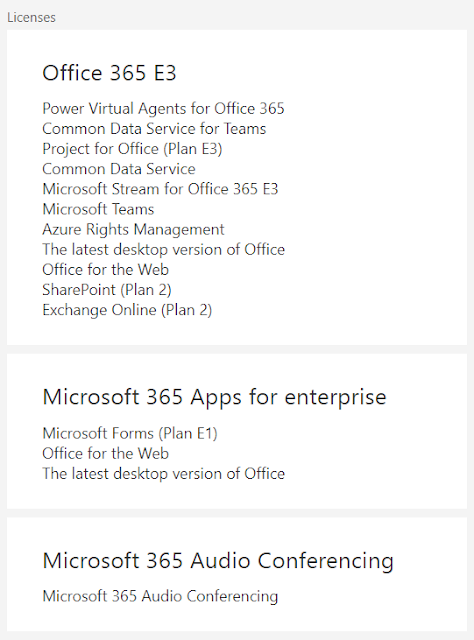





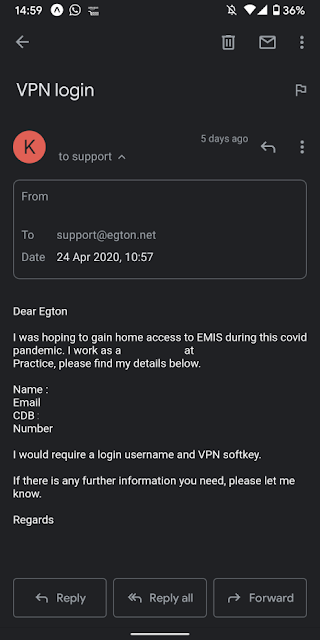
Comments
Post a Comment