EMIS Quick codes
There is a useful shortcut to allow you to prepare pieces of text in advance when writing consultations. This can speed up typing up your notes, especially if you normally usually repeat the same information to the patient.
In the consultation tab, go to CR config button found above.
Select the 'Quick codes and text' tab on the menu that pops up. Press the 'Add..' button.
Here you can add your quick codes. It is usually best to create a shortcut with a character symbol in front of it so you don't accidentally put it in during normal typing. Put the text you would like in the Text box, possible ideas could be safety-netting advice, pill check questions, Asthma review questions or HRT / Pill checks.
Once saved, all you have to do is type your code into a consultation. It will prompt you to press 'Enter' to insert it.
It then puts in the text you previously saved into the consultation.
If you found this useful, please consider sharing this below.





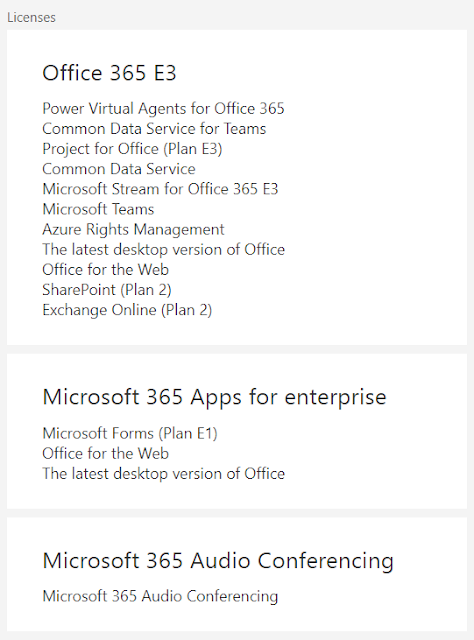
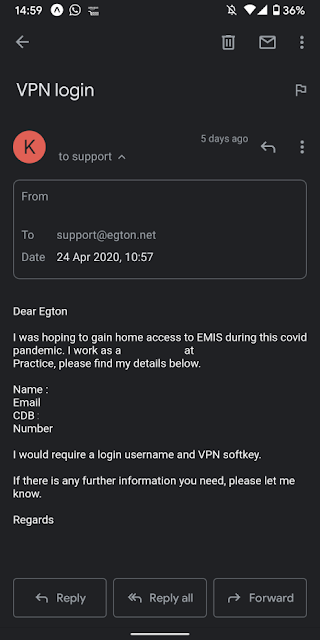
Comments
Post a Comment