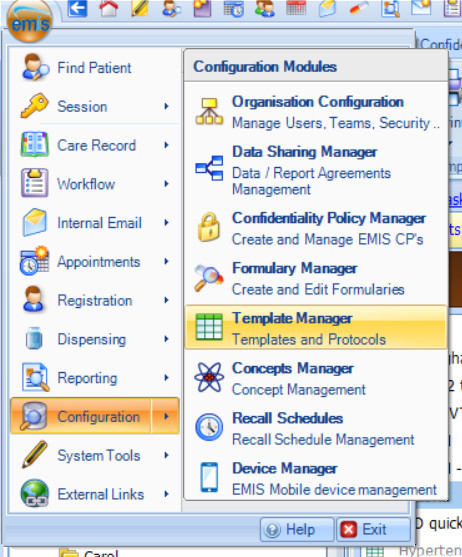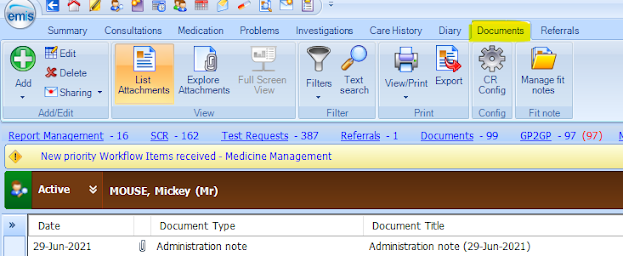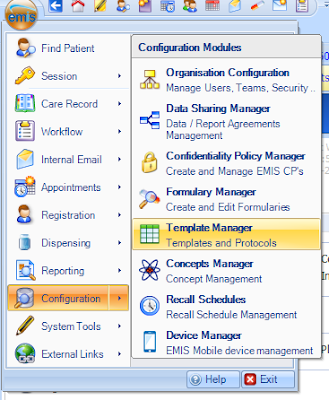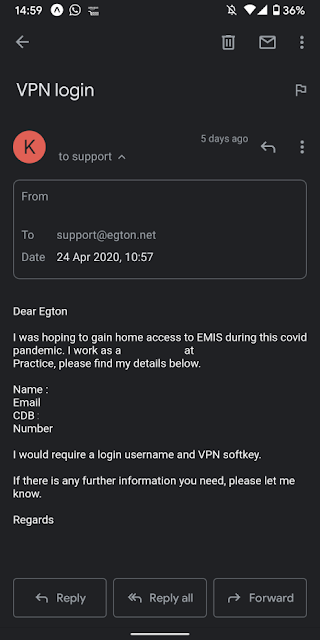Sometimes in the course of the day as a GP, you may have occasional need to edit a drug chart (like palliative care drug doses) or change a document on EMIS. If you have printed out a drug chart then you could just write on the chart with pen, but you leave no auditable electronic trail. You could recreate the document but that may take up more time, and still may leave the wrong document up on the system. What I think is better is to edit a saved Word document on EMIS, which will leave a audit trail on the patients notes and hopefully minimise wasted time. Below is the process on how to edit a saved MS Word document on the patient notes on EMIS. Have the patient consultation screen open and click on their documents tab. On the document / drug chart you need to edit, right click to open up the menu and left click 'Edit'. On the MS Word screen, do the edits that you need to. Then click on the File button in the top left of the screen, and click 'Save As'. On the ...