How to set up DXS, Accurx and Lexacom at home
Following on from my guide on how to install EMIS at home, here is a short guide on how to install other useful programs on your home computer. Best to be on the VPN when installing and running these programs.
AccuRx
DXS
Docman 10
Download and install the desktop program from here. Go to this website: https://production.docman.thirdparty.nhs.uk/Account/Login
Lexacom
Lexacom
Download the Lexacom Mobile app.Click below to download on Apple App store:
Click below to download on Google Play store:
Next on the Lexacom program on your work PC, you will need to log in as normal. Go to
settings:
Then go to services and input an email and password you want to use with your Lexacom mobile app and click register.
Then go to services and input an email and password you want to use with your Lexacom mobile app and click register.




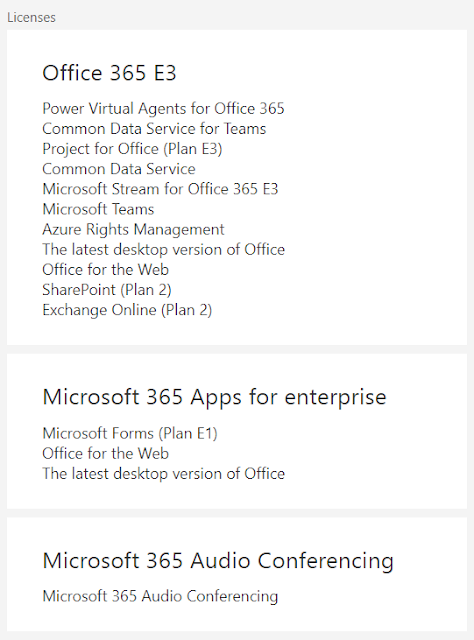
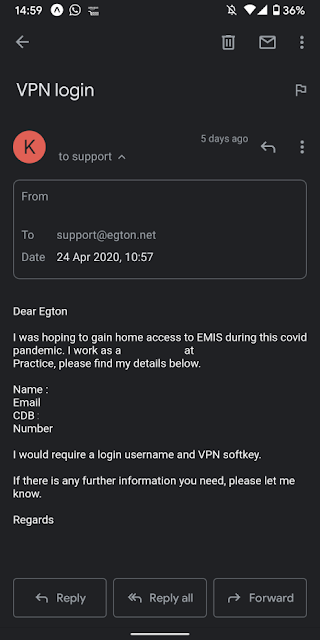
Comments
Post a Comment